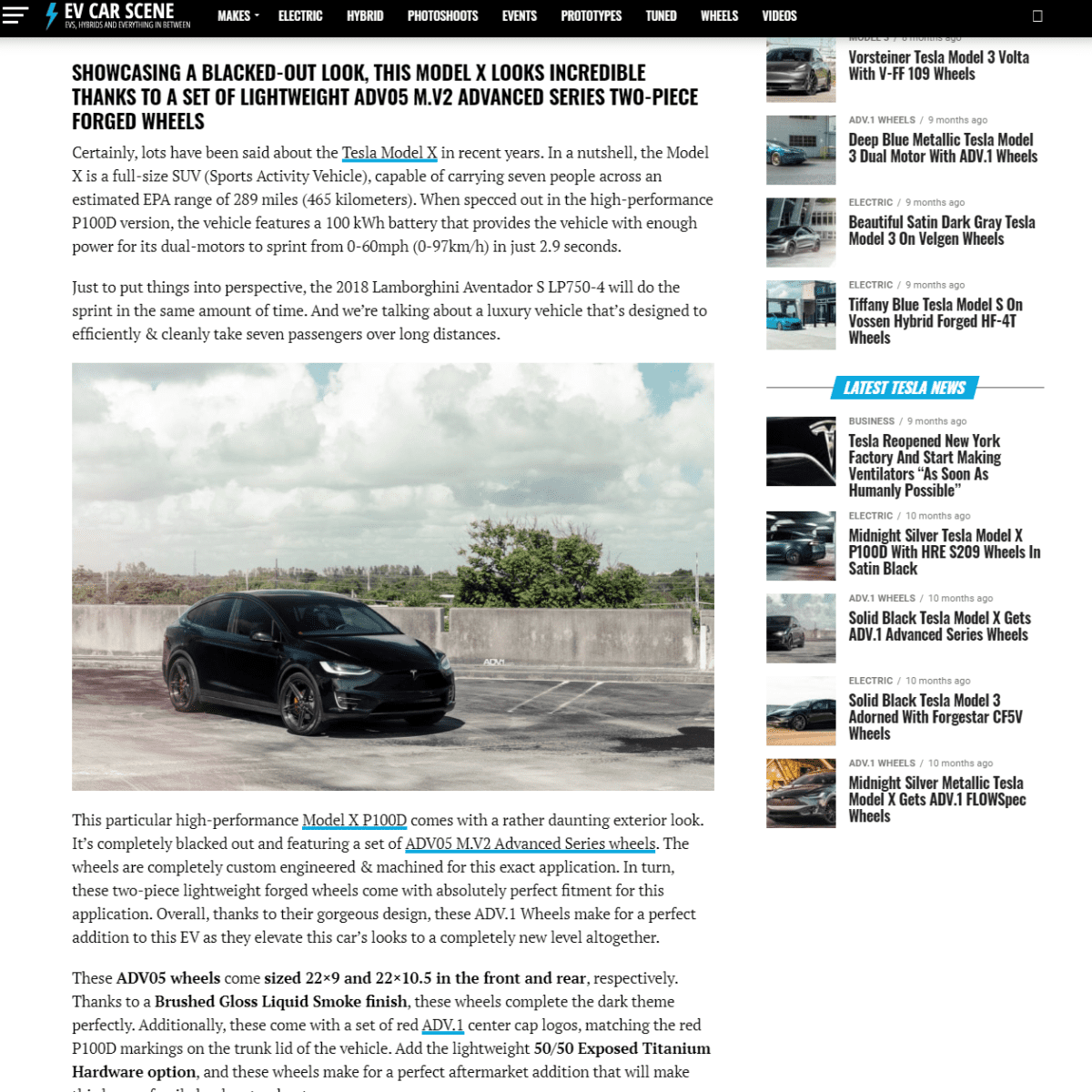How to add additional gallery thumbnail sizes in Wordpress



For many of us, the standard set of gallery sizes in WordPress aren’t enough and for many, they create their own set of issues. In turn, for any knowledgable WordPress developer, controlling what sizes are being created every time you upload an image is crucial for a proper, fast, and well-performing website. Below you will find a snippet that we’ve created for one of our clients, which you need to add to functions.php in order for it to work. Naturally, if you aren’t adding this prior to developing your website and uploading new media, you will have to regenerate all the thumbnails – easily done by the Regenerate Thumbnails plugin, which you can download & install on your WordPress site for free.
/** Gallery Sizes */
add_image_size('images-medium', 450, 450, array('center', 'center'));
add_image_size('gallery-small', 480, 300, array('center', 'center'));
add_image_size('gallery-medium', 720, 405, array('center', 'center'));
add_image_size('gallery-thumb', 500, 350, true );
add_image_size('woocommerce_single_resized', 1000, 1000, true );
/** Media Gallery Sizes Add-on */
add_filter( 'image_size_names_choose', 'my_custom_sizes' );
function my_custom_sizes( $sizes ) {
return array_merge( $sizes, array(
'gallery-small' => __( 'Gallery Medium Cropped' ),
'gallery-medium' => __( 'Gallery Medium' ),
) );
}